Ground Control Station Features#
GCS Usage#
Basic functionality#
- Real time tracking of vehicle via telemetry
- Audio status reports
- OSD style WP information
- Radar view of other aircraft
- In picture video feed display.
OSD information#
When flying waypoints, if the mission is also loaded into mwp, mwp can display some limited OSD information.
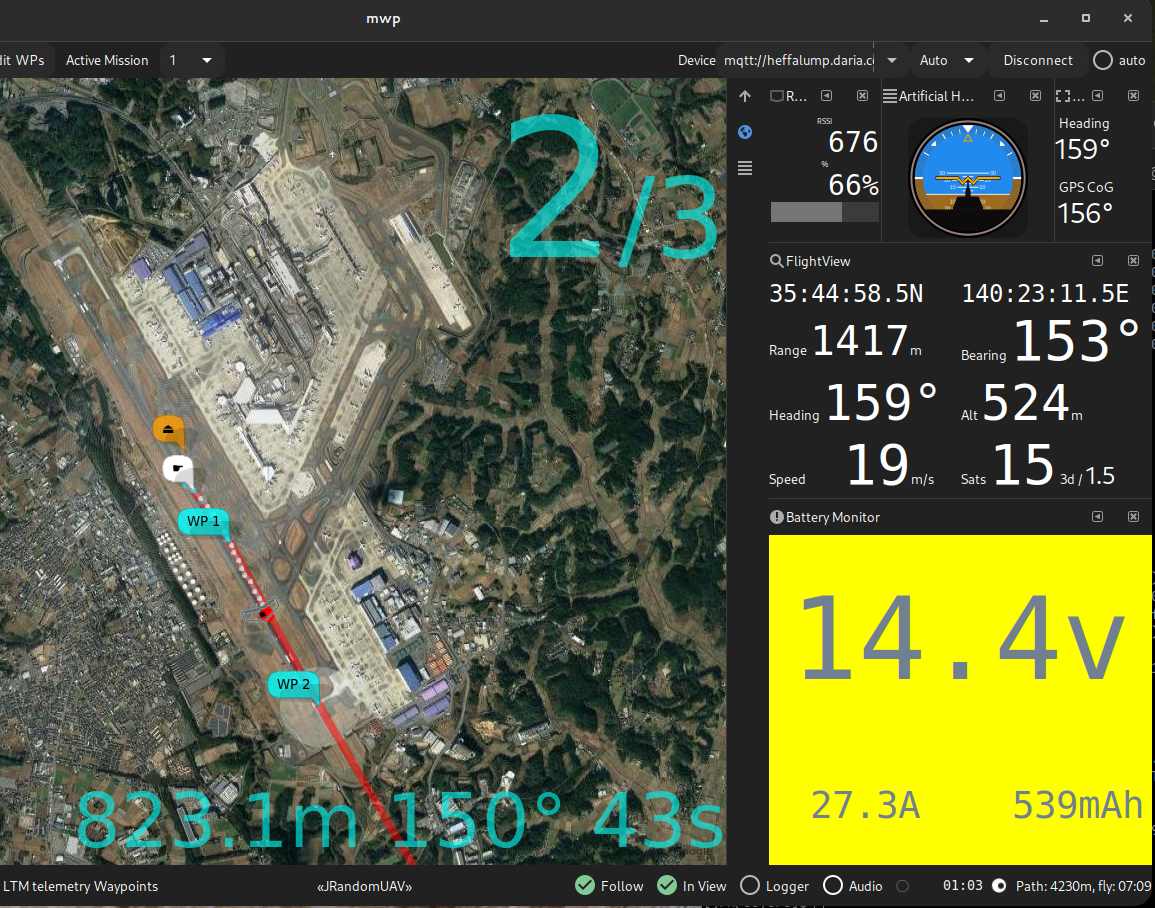
Various settings (colour, items displayed etc.) are defined by settings.
GCS Location Icon#
A icon representing the "somewhat static" GCS location can be activated from the View/GCS Location" menu option:
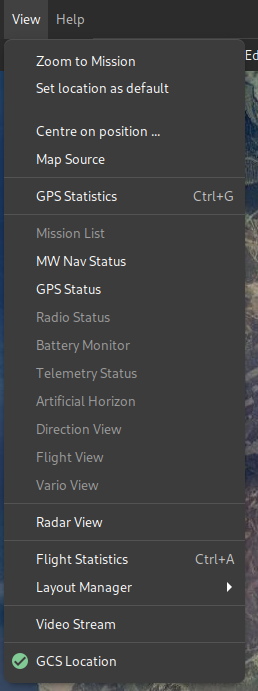 .
.
By default, it will display a tasteful gold star which one may drag around. It has little purpose other than showing some user specified location (but see below).

If you don't like the icon, you can override it by creating your own icon.
-
If
gpsdis detected (onlocalhost), then the position will be driven bygpsd, as long as it has a 3D fix. -
The one usage is when inav-radar is active; if the GCS icon is enabled (either by manual location or driven by
gpsd), then rather than being a passive 'GCS' node, mwp will masquerade as an 'INAV' node and advertise the GCS (icon) location to other nodes. This implies that you have sufficient LoRa slots to support this node usage.