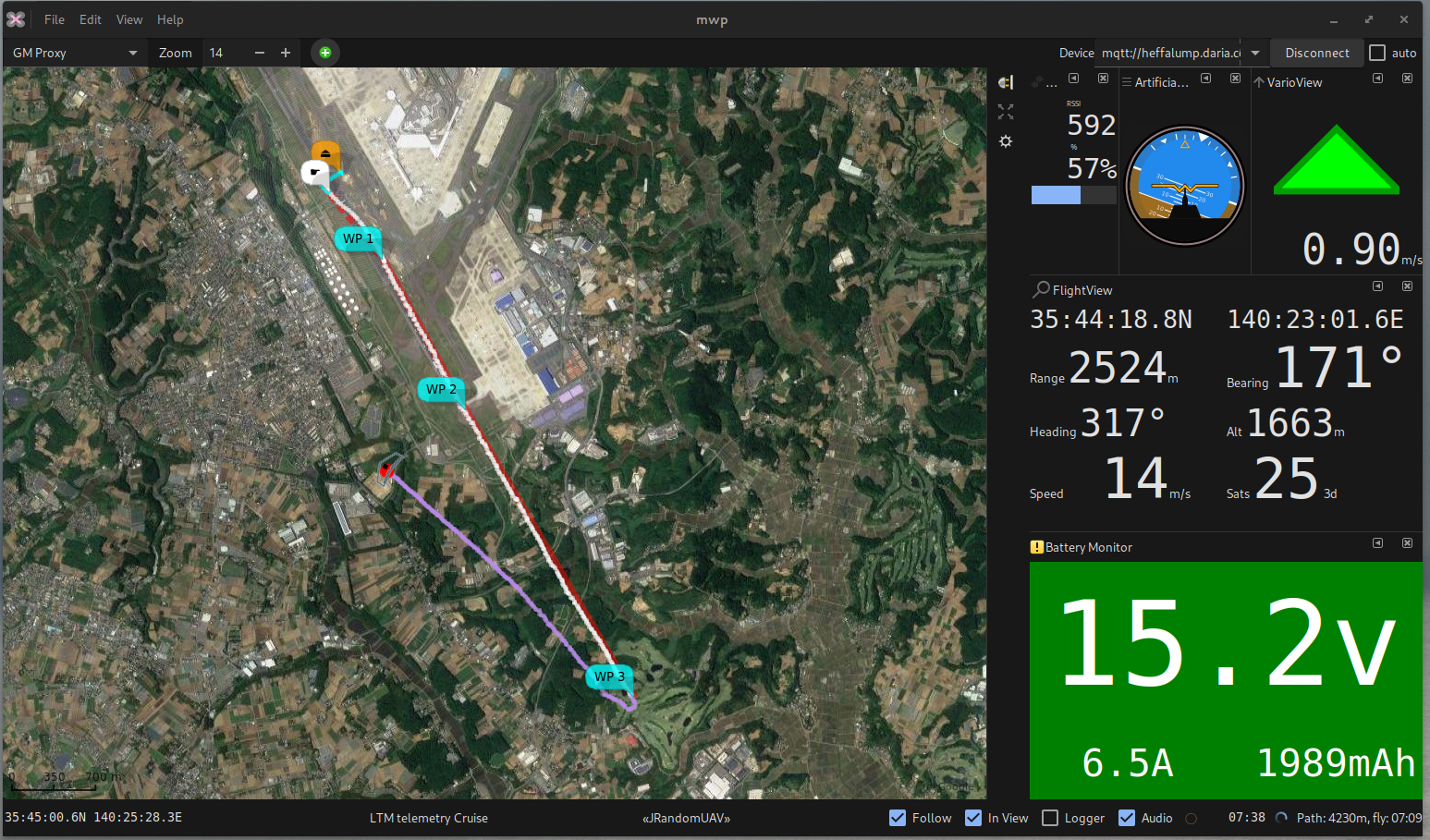BulletGCSS Telemetry#
mwp requirements#
mwp works with the web-based Ground Control Station BulletGCSS MQTT protocol, tested with both a fl2mqtt simulation and a recorded live session.
The MQTT component is build if either paho-mqtt or mosquitto libraries are detected; paho-mtqq is preferred.
## Arch ##
yay -S paho-mqtt-c-git ## or you favourite AUR helper
# or #
sudo pacman -S mosquitto
## Debian and derivatives ##
### Debian testing / Ubuntu 20.10 + for paho ###
sudo apt install libpaho-mqtt-dev
# or #
sudo apt install libmosquitto-dev
## Fedora ##
dnf install paho-c-devel
# or #
dnf install mosquitto-devel
## FreeBSD ##
## paho-mqtt
# Clone github repo and build from source. Configure with cmake -DPAHO_WITH_SSL=true ..
git clone https://github.com/eclipse/paho.mqtt.c.git
cd paho.mqtt.c
mkdir build
cd build
cmake -DPAHO_WITH_SSL=true ..
make && sudo make install
# or #
sudo pkg install mosquitto
If you have both paho-mqtt and mosquitto installed, then paho-mqtt is preferred.
Usage#
Once mwp is built with a MQTT library, you can use an MQTT URL as a device name, for example for the demo that runs every other hour (00:00, 02:00 .. 22:00) UTC on broker.emqx.io with topic org/mwptools/mqtt/otxplayer, the mqtt URI for mwp would be:
mqtt://broker.emqx.io/org/mwptools/mqtt/otxplayer
Or in general:
mqtt://[user[:pass]@]broker[:port]/topic[?cafile=file]
Note:
- port is the mqtt port (typically and by default 1883), not the websocket port.
- if you want to use TLS, then the port will be different, often 8883, and you might need to provide the broker's CA file.
- As mwp uses a pseudo-URL for the broker,topic etc, the topic should comply with rules for a URL rather than the more relaxed MQTT topic specification. This is a feature.
The scheme part (mqtt://) in the example is interpreted as:
ws://- Websocket (vice TCP socket), ensure the websocket port is also specified, requires 'paho-mqtt' as the provider.wss://- Encrypted websocket, ensure the TLS websocket port is also specified. TLS validation is performed using the operating system. Not supported bymosquitto; requirespaho-mqtt1.39 or later.mqtts://,ssl://- Secure (TLS) TCP connection. Ensure the TLS port is specified. TLS validation is performed using the operating system, unlesscafileis provided.mqtt://- TCP connection. If?cafile=fileis specified, then that is used for TLS validation (and the TLS port should be specified).
MQTT looks like an incredibly elegant solution to long range telemetry.
More information on the BulletGCSS website and BulletGCSS wiki
See also fl2mqtt, a tool to replay Blackbox and OpenTx logs as MQTT and BulletGCSS mosquitto hosting guide for hosting your own MQTT broker.